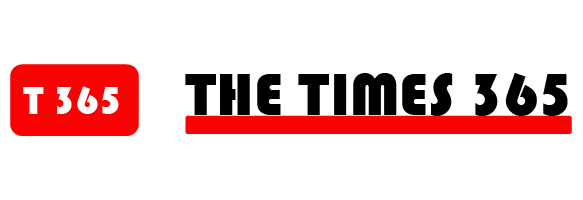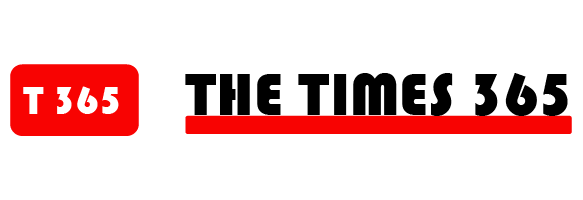On my last trip to the US, I personally tested the Holafly eSIM and had a really good experience. That’s why I definitely want to introduce you to it! I’ll tell you everything you need to know here! And the best part? I even have an exclusive discount code that will save you even more.
One more thing: in my comparison between SIM cards and eSIM for the USA, another provider was also included – I found Holafly better. I used the eSIM and SIM on the east coast of the US, in the southwest, and in California. So you’ll get a real review from me!
I have just published an eSIM USA comparison, in which I compare the currently most important providers.
What is an eSIM?
Before we get started, I would like to briefly introduce you to the idea of an eSIM – this is also very important so that you do not incur any unexpected costs.
At home, you always need only one mobile plan. This is used for both telephoning and the internet.
Many mobile phone providers such as T-Mobile, Vodafone or O2 often do not have an attractive tariff for holidays. And if they do, they are often overpriced.
This is precisely where the advantage of eSIM comes into its own: they offer a wide range of low-cost tariffs and packages that allow you to use mobile data at your destination, such as the USA (you also need this for WhatsApp).
The eSIM is only for data, not for making phone calls!
You can still be reached on the same phone number as at home, but you don’t use the data plans from your mobile provider, but the data plan of your eSIM – like Holafly’s.
On holiday, you use two tariffs: one for calling and one for surfing and WhatsApp.
👆Don’t forget my discount code LOVINGNEWYORK5 👆
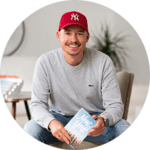
My tip
Set up the Holafly eSIM for mobile data while you’re on holiday – and don’t use your previous provider. If you don’t take this into account, you may incur double costs because your previous provider also charges for mobile data abroad.
This may sound complicated at first, but it’s actually quite easy! Further down in this article, you will find my step-by-step instructions for setting it up!
My experience with the Holafly eSIM
I really used and tested the Holafly eSIM extensively and can highly recommend it to you. In big cities, the reception was great and there were never any disconnections.
It was also really reassuring not to have to worry about a data limit. After all, I film and take a lot of photos for Loving New York and I quickly reach 50 GB of data per week.
Where was the reception not so good? At the Grand Canyon there was often no network, but that was not because of Holafly – because my normal SIM card was also searching for a network. There was simply no reception here. But I already knew that beforehand because I had read that while preparing for my trip 😁
👆Don’t forget my discount code LOVINGNEWYORK5 👆
How to set up the Holafly eSIM on your smartphone
The setup process for your Holafly eSIM is simple and quick. Here I will explain step by step how to activate it and what you should pay attention to:
Step 1: Get the QR code
After your purchase, you will receive an email with your personal QR code. It’s best to set up the eSIM on your phone before you leave.
Step 2: Scan the QR code
Now you have several options: Either open the email on your computer or on a second device such as an iPad and then scan the QR code with the smartphone you want to use.
I simply printed out the QR code before my trip and then photographed it with my smartphone. This way, you don’t need two devices for this step.
Step 3: Add Holafly for data
Your personal Holafly details are in the email. Either enter them manually (under Settings > Mobile > Mobile Data > Data Plan) or use the QR code to add Holafly automatically.
In this step, the plan is only added, but not yet activated. The Holafly eSIM data plan is not activated until you arrive at your destination.
My tip: Use the second option, because you can’t go wrong with it. You will be guided step-by-step through the installation process!
Step 4: Once you arrive at your destination
Once you arrive in the US, simply activate data roaming on your phone and select the Holafly data plan you set up earlier. That’s it!

You can buy the Holafly eSIM here.
By the way: You can also easily scan the QR code from your email when you are already at your destination and you don’t necessarily have to add the data plan before you travel.
However, you should only activate the eSIM when you have arrived!
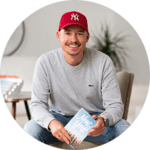
Questions about Holafly?
You still have questions or are unsure? Feel free to contact me directly at steffen@lovingnewyork.de!
If not, you can buy the Holafly eSIM here – don’t forget to use my discount code LOVINGNEWYORK5 to get your eSIM for the US even cheaper!
👆Don’t forget my discount code LOVINGNEWYORK5👆